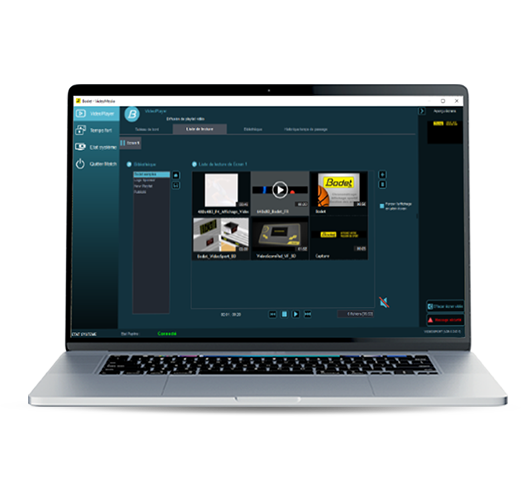Required configuration
- Laptop with Intel Core i3 processor or higher.
- Windows 10 operating system as a minimum or higher.
- 1 video output (ex.: HDMI).
- 2 USB* ports:
- 1x for software protection dongle
- 1x for USB drive use (ex.: loading images, videos...)
- 8 GB RAM
- By default, the software is compatible with 32 or 64-bit systems.
- Available languages: French, English, German, Spanish, Finnish
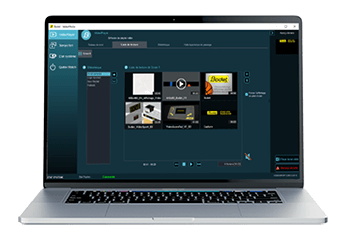
The VIDEOMEDIA software is optimised for laptop use.